MB REMOTE has 3 different types of users configurable in MB STUDIO PRO / configuration / MB LIVE.
Guest user: this user can add new songs, new random files, new external streams, new audio files and new playlists, but cannot modify or delete anything that already exists, except for files or playlists that contain the his name.
Let's take an example: in MB STUDIO I create a Maurizio user as a Guest User
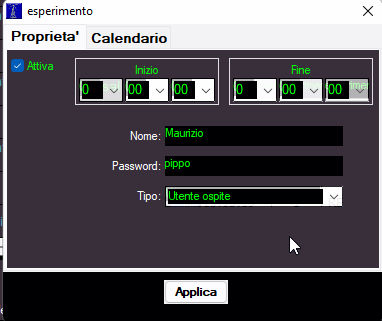
When I connect with MB REMOTE I see my username and authorization level at the top: 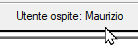
I can therefore send new songs, new random files, new audio and video files and new playlists, but I can only modify, overwrite or delete files that contain my name "Maurizio" (Maurizio1.mp3, Buongiorno da Maurizio.mpl, Mixed by Maurizio .mp4, etc etc)
This allows an animator to manage all the material concerning his transmission without being able to modify other contents
Authorized user: this user can add or modify elements, but can only delete elements that contain his name as in the previous example.
Administrator: Has all permissions including deleting items
To create, modify or delete users see the guide: MB LIVE - USER CONFIGURATION
