With MB STUDIO HOME or LITE you can buid a library of up to 5.000 songs while MB STUDIO PRO has an initial limit of 20.000 songs but you can change it with a registry key ( MUSICAL ARCHIVE SIZE SETTING )
It's strongly recommended to collect the songs in a single folder and that folder should be set here: CONFIGURATION - DEFAULT FOLDERS
MB STUDIO is not compatible with a collection of folders and subfolders like author/album/song, in this case enable the option "copy" or "move" before to import the songs
To add new songs to the library click on the icon: 
Select the menu 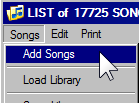
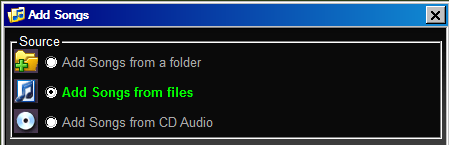
Now you have to choose:
- Add Songs from a folder - will import all the files from a folder (subfolders are ignored)
- Add Songs from files - allow you to select one or multiple files from a requester (use Shift or CTRL for multiple selection)
- Add Songs from youtube - allow to downlaod a song from youtube
The songs that are already present in the library are ignored. Songs presence is detect by tag artist - titl and filename. Some files has malformed tags (ex: artist unknown - title unknown) and MB STUDIO could refuse to load it. In that case you can use the option Ignore Tag that is explained later in this article.
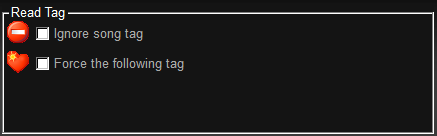
- Ignore song tag - MB STUDIO will not read any tag form the songs (usefull when you have malformed tags)
- Force the following tag - allow you to specify a language, genre, year, rate to assign to the songs. This is especially usefull if your library is divided by genre folders. Ex: to load all the songs from a folder "Dance 80" you can force the tag genre: Dance and year: 1980
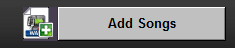
Now you can proceed to Add Songs clicking the button
The results are showed in a window:
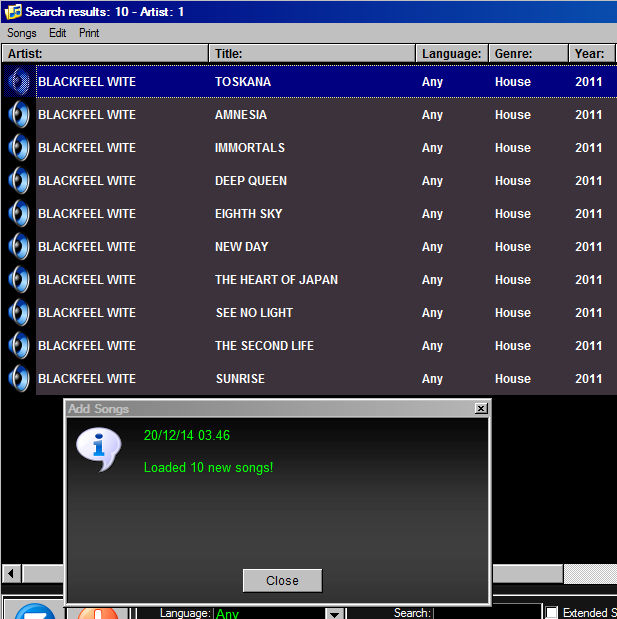
The songs already present in the library are showed with a special icon:
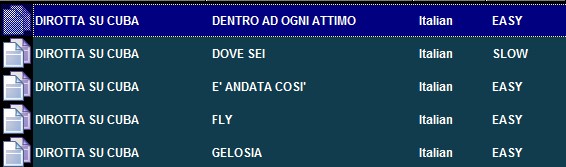
Problematics files are showed with a special icon:

The file is corrupted, or unreadable, or has a syntax problem (special characters or empty spaces at begin or at the end). Try to rename it or to rename the folders and subfolders where is located.
