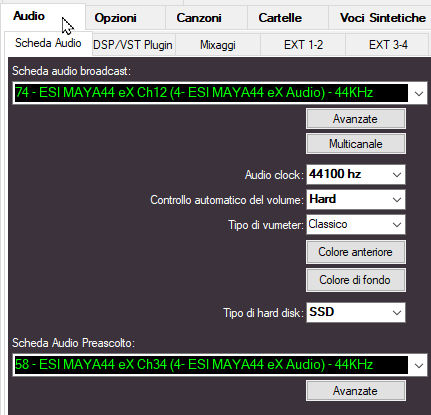
Main Sound Card - This is the playout card of MB STUDIO. Here are listed your audio output devices. If you don't have or don't want to use an audio card set it to "MBStudio Mix" to use the internal mixer.
Advanced - Advanced sound card configuration
Multichannel - Output configuration with multi-channel sound cards
Agc
Automatic Gain Control keep control of the playout level, you can choose between 3 presets: Soft, Standard, Hard. If you are already using a plugin DSP or an external DSP keep this function to None.
Compression
This effect apply a compression to the playout, you can choose between 3 presets: Soft, Standard, Hard. If you are already using a plugin DSP or an external DSP keep this function to None.
Hard disk type: allows you to optimize the file reading buffers depending on the type of hard disk from which the audio or video files are read. Here you need to select the slowest disk that is present in the CONFIGURATION - FOLDERS folder list. If there is a network path or a NAS or a Dropbox or Google Drive folder in the list CONFIGURATION - FOLDERS , choose NAS/Network. If the slowest disk is a classic disk, choose HD, if instead there are only SSDs, select SSD
Monitor Audio Card
Here you can set a 2nd audio card for monitor (cue).
