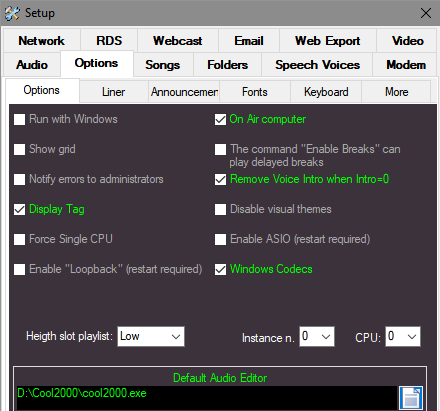
Run with Windows
If enabled, MB STUDIO will autorun at Windows startup. You must run MB STUDIO with Administrator rights to be able to activate this option. See HERE
Show grid
Enable/Disable the grid in the listview
Notify errors to administrators (available on MB STUDIO PRO only)
If enabled, the error messages are also sent via email or text messages to the user registered as Administrators in the phonebook of the Message Center
Display tag
If active it displays and publishes the tag artist - title present in the audio file or in the MidStream Tag. If disabled, the name of the playlist or break title is displayed and published. This option can be customized on every single element of the playlist / break (properties/display tag).
Enable loopback
If active, the list of audio cards also includes "loopback" devices (ie the capture of a output audio data). You must restart MB STUDIO to make the change effective.
On Air computer
If you use MB STUDIO in a single computer, this flag MUST BE ENABLED.
If you use MB STUDIO on multiple computers, this flag MUST BE ENABLED in the on air computer ONLY, and must be disabled in all other computers
the command "Enable Breaks" can play delayed breaks
In some adavaced managements it's possible to disable / reenable tha automatic air of breaks (scheduled with MB SPOT). If this option is enabled, when the breaks are reenabled, MB STUDIO can air any break that was delayed in the last 15 minutes.
Remove Voice Intro when Intro = 0
When a Voice Intro is followed by a song without Intro, if this option is active MB STUDIO completely eliminates the Voice Intro, otherwise the Voice Intro is transformed into Voice Track and reproduced.
Enable ASIO
Enable the use of sound cards via ASIO in MB STUDIO PRO (only suitable for expert users). You must restart MB STUDIO to make the change effective.
Instance n.
If you purchased more than 1 license, you can install multiple MB STUDIO on the same computer. Each MB STUDIO must be installed in different folders, and must ahve a different instance number, 0=first, 1=secnd, 2=third etc etc up to 9.
CPU
Determines the preferred CPU core to use. If you purchase more than one license, you can use up to 9 MB STUDIO instances simultaneously on the same computer. In this case it is good to assign a different cpu core to each instance of MB STUDIO (If the processor has more than 1 core)
Default Audio Editor
Set here the full path to an .exe file corresponding to an audio editor installed on your computer. (MB STUDIO has no audio editor builtin, so you can use any third-party audio editor)
