MB STUDIO PRO can receive UDP commands from other applications such as the management software of some professional mixers.
First we have to create the commands that interest us and we do it from Configuration \ Options \ Keyboard.
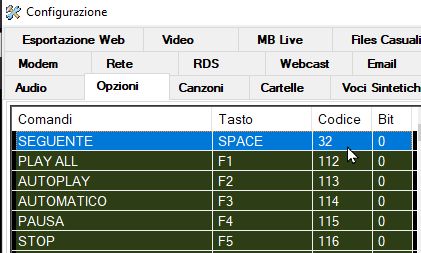
We associate a key to each desired function and note the code associated with the command.
In the example photo the NEXT key has the code 32
To send a UDP command use the following syntax:
password+"!"+code
Example, if the password is "cat" and I want to send code 32 the UDP command is cat!32
If the password is empty then send only !32
The password is the administrator password you have configured in CONFIGURATION - NETWORK
The UDP port is configured in CONFIGURATION - NETWORK

UDP API is only available in MB STUDIO PRO. (no other versions)
