
Hear or see a different file than expected? It can happen when there are multiple files with the same name on the computer. To understand the cause of the problem it is good to remember that MB STUDIO, before playing a file, search it in the list of folders that is configured in CONFIGURATION - FOLDERS
If a file is present with the same name in multiple folders (duplicate), the following problems may occur:
- If the news.mp3 file needs to be played and we have 2 copies of it, one in "c:\mbstudio\download" and one in "c:\jingles" and both of these folders are in CONFIGURATION - FOLDERS, MB STUDIO could play in an unpredictable way "c:\mbstudio\download\news.mp3" or "c:\jingles\news.mp3"
- If we change the mix points of the file, the values could be applied to "c:\jingles\news.mp3" but then MB STUDIO play the other file "c:\mbstudio\download\news.mp3" which does not contain our mix points
How to know in which folder is located the current playing file?
While the file is being broadcast, place the mouse on its name and a popup will show us the folder from which the file is being read

How to find duplicate files easily?
It is imperative that you do not keep duplicates of the same file on your computer.
To quickly check if a file has duplicates we can use SEARCH TAB
Just write the exact name of the file and see how many results come out. If only one result comes out everything is ok, but if 2 or more come out with the same name then the duplicates must be deleted and only one file must remain.
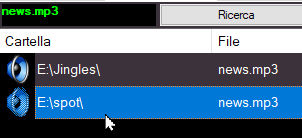
What if I still want to have a copy of my files on my computer?
Just be careful about placing copies infolders they MUST NOT BE PRESENT IN CONFIGURATION - FOLDERS
