To update MB STUDIO you must be registered users of this site and correctly be logged in:
Still not registered? Proceed by clicking on Register
From the MB STUDIO\License menu, check the expiration date of the updates
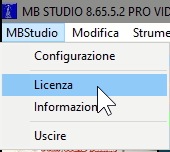
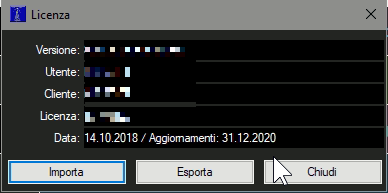
+3 If you use MB STUDIO with an update plan that has expired more than 3 years ago or has never been activated, you can purchase updates from here:
-3 If you are using MB STUDIO with an update plan that expired less than 3 years ago you can purchase updates from here:
MB STUDIO HOME https://www.mbradio.it/en/shop/mbstudio/mb-studio-updates-within-3-years-of-expiry/12-months-of-mb-studio-home-software-updates
MB STUDIO LITE https://www.mbradio.it/en/shop/mbstudio/mb-studio-updates-within-3-years-of-expiry/12-months-of-mb-studio-lite-software-updates
MB STUDIO PRO https://www.mbradio.it/en/shop/mbstudio/mb-studio-updates-within-3-years-of-expiry/12-months-of-mb-studio-pro-software-updates
