MB STUDIO automatically performs an accurate backup of all the databases necessary for its operation. In this article we will see how to back up and what files to recover in case of need.
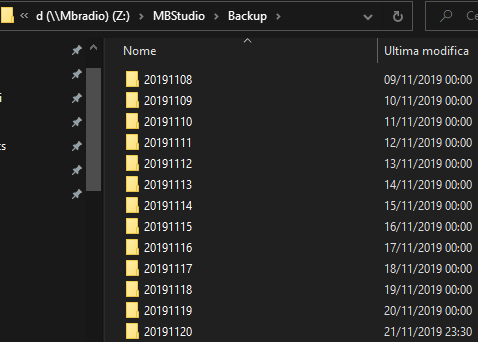
Inside the MBStudio folder you will find a subfolder called Backup inside which you will find a list of folders with date. Every night MB STUDIO copies all the databases and configurations into a folder with date and the last 30 days are kept. So at any time you can recover a file from the past month.
In each folder with date we find:
- Playlist: playlist and minilist
- Sequences: the MB SPOT program schedule (Sequences.dat) and the customer database (Customers.dat)
- MBAgenda.dat:the list of events on the MB STUDIO Agenda
- MBCacheURL.dat: list of MB STUDIO external streams
- MBDownload.dat: the list of MB STUDIO downloads
- MBEncoders.cfg: this is the list of the 8 Webcast encoders and all the recordings scheduled in the MB STUDIO time recorder
- MBFolders.dat: this is the list of folders where MB STUDIO looks for the files to play (Configuration \ Folders)
- MBFonts.dat: this is the configuration of the font of MB STUDIO (Configuration \ Options \ Fonts)
- MBkeyboard.dat: this is the configuration of keyboard shortcuts (Configuration \ Options \ Keyboard)
- MBLiners.cfg: this is the configuration of the liners used as an opener and closer to the time slots, pre-listening or MB LIVE (configuration \ Options \ Liners)
- MBRandom.dat: this is the list of random MB STUDIO files.
- MBSongs.dat: the MB STUDIO song archive
- MBSpot.cfg: MB SPOT configuration
- MBStudioDevices.cfg: sound card configuration in MB STUDIO
- MBStudio.cfg: main configuration of MB STUDIO
- MBStudio.cfg: configurazione generale di MB STUDIO
- HttpExport.dat: the http addresses of the section CONFIGURATION - WEB EXPORT- HTTP
- MBStudioFtp.cfg: the ftp addresses of the section CONFIGURATION - WEB EXPORT - FTP
Now that we know the meaning and function of each file, we can recover one or a few databases from the past.
