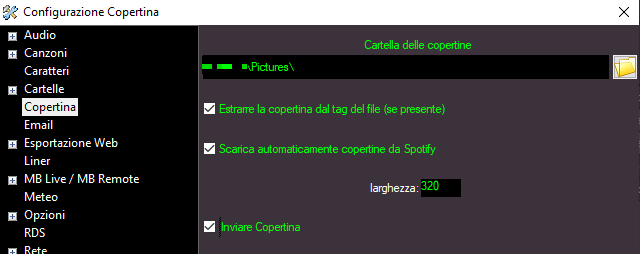
In this section, we find the parameters for configuring:
Cover art Folder - Here you must set the folder that contains the song covers, radio station logos, covers associated with the playlist or time sequences, or broadcast items. Covers must be in .jpg format and small (preferably around 320x320 pixels).
To upload your radio station logo: UPLOAD LOGO IMAGE
To upload a cover: MB STUDIO - COVER MANAGEMENT and SONGS - MANUAL COVER SELECTION
Extract cover art from file tag (if present) - extracts the cover art from the audio file tag.
Automatically download covers from Spotify. - every time a song is broadcasted, MB STUDIO connects to Spotify and searches for the cover art.
Width. - each cover art is resized to this value.
Send cover art. - If this box is checked, MB STUDIO will automatically upload the OnAir.jpg cover art to the server. FTP selected CONFIGURATION - WEB EXPORT - FTP
