MB STUDIO manages the covers for each item that is broadcast.
The cover is used like this:
- on the home page of MB STUDIO display of the cover of the object that is on air
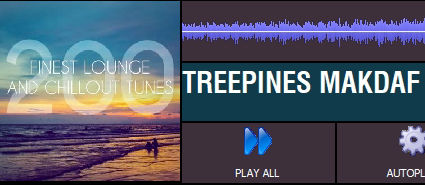
- in the preview display of the cover assigned to that object
- Sending the cover to an FTP server CONFIGURATION - WEB EXPORT - OPTIONS
- Sending the cover as mid-stream of a shoutcast server 2 WEBCAST - MB STUDIO IN-STREAM COVER (LOGO AND COVER)
- Saving the cover inside the MB STUDIO folder with the name OnAir.jpg
- Cover art display in video titles or static videos CONFIGURATION - VIDEO - OPTIONS 2
Covers can be loaded manually or loaded automatically from the audio file tag or after an internet search. First you need to configure the folder where to save the covers: CONFIGURATION - WEB EXPORT - OPTIONS and the size (default is 320 px)
To manually load the cover of a song or a file, you need to open the preview of the song or file, click the "Other" tab and load the cover of the song or file, or (if it is a song) of the artist or of the album
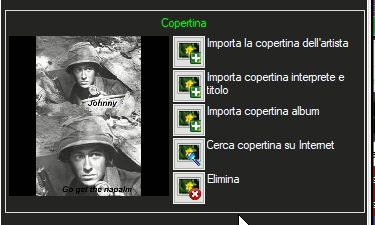
To load the cover of a playlist, load the playlist in the "Edit Playlist" section and click the Cover tab

To load the cover of a timeline you need to open the properties of the time sequence in MB SPOT
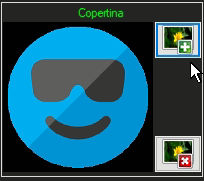
When a song is broadcast, MB STUDIO searches for the cover with this priority:
- The cover of the song, album or artist
- If it does not exist then it displays the cover of the current playlist
- If it does not exist then it displays the logo of the radio station thus set: UPLOAD LOGO IMAGE
When an object that is not a song is on the air, MB STUDIO searches for the cover with this priority:
- If in configuration \ options \ the "Metadata" flag is on or if in the object properties the "Metadata" field is "yes" MB STUDIO tries to extract the cover from the tag of the audio file
- or use the cover that has the same name as the audio file (example for pippo.mp3 will be searched for pippo.jpg)
- If it does not exist then it displays the cover of the time sequence or playlist in which the object is inserted
- If it does not exist then it displays the logo of the radio station thus set: UPLOAD LOGO IMAGE
When a song is on the air, if its cover is not there, MB STUDIO will search for it on the internet (only if activated in CONFIGURATION - COVER ART )
To view the cover on your website or on your web player you must first configure the automatic upload from the local computer to your website: CONFIGURATION - WEB EXPORT - FTP
MB STUDIO will regularly send a file called OnAir.jpg. You will use this file wherever you want on the web pages of your website and you will also communicate the address of this file to the developer of your webplayer. In fact, by default, the webplayers do not use the MB STUDIO cover but other covers they searched on the internet. You must therefore expressly ask the developer of your webplayer to use the OnAir.jpg cover sent by MB STUDIO on your website. A webplayer that has this feature is: https://www.newradio.it/en/player-html5/
It is important that at least the logo of the radio station exists. UPLOAD LOGO IMAGE otherwise a cover will remain on the air even when the object is no longer on air.
