The Import section of MB LIVE allows you to broadcast audio files from a folder or record short announcements to be included in the broadcast playlist.
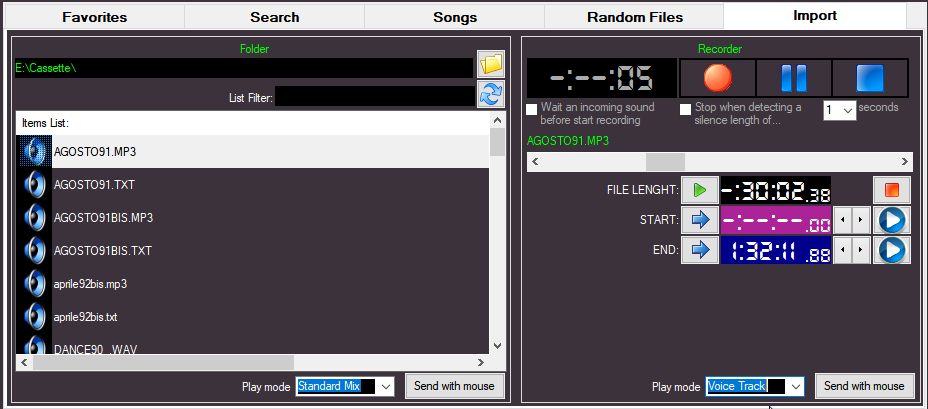
The Folder section works in the same way as the LIVE PANEL - FOLDER function
It is possible to drag a file into the transmission playlist (drag and drop) or click on the "Send with mouse" button and then click on the desired position of the transmission playlist. The play mode is decided by the appropriate selector. Note that the file upload to MB STUDIO can take several seconds or several minutes.
If you want to broadcast only a small portion of a file, click the pre-listening icon to the left of the desired file, then set the start and end points in the recorder section and send the file to MB STUDIO via recorder or by clicking the "Send" button with the mouse "on the right in the recorder section.
In the recorder section you can record an announcement and optionally edit start / end. To send it to MB STUDIO you must choose the i Play mode and then click "Send with the mouse" and choose the desired position in the transmission playlist.
