When you upload a file to MB STUDIO PRO from MB REMOTE, it is searched for in CONFIGURATION - FOLDERS and if found, it is overwritten (the new file replaces the old file).
If it is a new file that never existed before, it is sent to the default folders you have configured. CONFIGURATION - DEFAULT FOLDERS
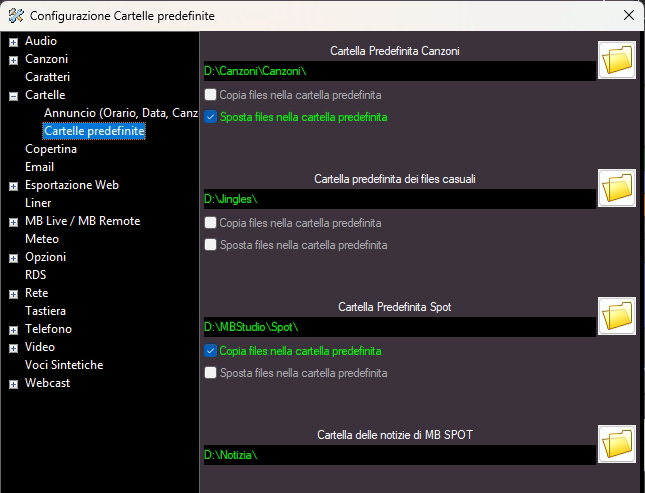
If it's a song, it's stored in the default songs folder.
If it's a random file, it's stored in the default random files folder.
If it's a commercial from MB SPOT REMOTE, it's saved in the Default Commercials Folder. (A commercial is a file whose properties have the statistics field set to "Advertising").
If it's a static video, it's stored in the static videos folder. (MB STUDIO \ Configuration \ Video \ Photos and static videos).
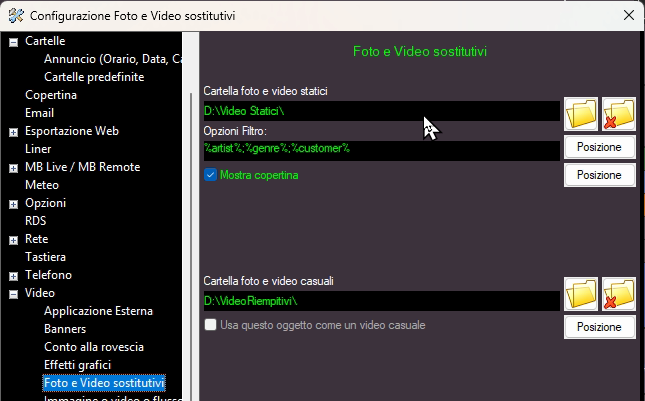
If it is a cover, it is stored in the covers folder (MB STUDIO \ Configuration \ Cover) CONFIGURATION - COVER ART
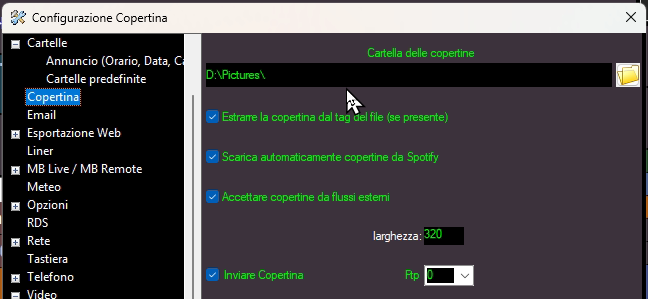
If it's a .txt text file, it's considered a MidstreamTag and is therefore placed in the MBStudio\MidstreamTag folder.
If it's any other file, it's placed in the MBRemoteUpload\UserName folder. (This folder is automatically added to MBStudio's folder list; you don't need to add it manually.)
