MB STUDIO version 8.72 + MB LIVE and MB REMOTE 1.72 available
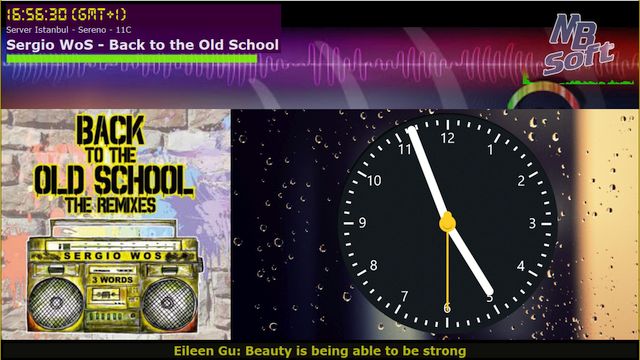
Compared to the previous version:
- Video: the video recorder now produces files in mp4 format (initially a .mkv file is created and at the end of the recording it is quickly converted to mp4)
- Video: the video recorder allows the choice between AAC audio codec or OPUS audio codec
- Video: simplified direct recording from the MB STUDIO VIDEO window which takes place correctly even if the window is covered by other windows or is off screen.
- Video: significant reduction of the CPU load during video recordings thanks to the use of the internal h264 codec of the Windows Media Foundation.
- Video: greatly reduced the video latency of USB cameras. Furthermore, if a video camera disconnects while it is on air, it no longer causes MB STUDIO to freeze.
- Video: new EXTERNAL APPLICATION feature which is used to capture the window of any other application running on the computer. (e.g. a browser, clock or weather forecast)
- Video: in the properties of any object it is now possible to activate or deactivate video capture from an external application, MB LIVE cameras, or all cameras.
- Video: in configuration\Options\Keyboard added shortcuts for "View MB LIVE cameras" and "Disable all cameras"
- Video:it is now possible to set an audio file that will be played whenever a video banner is displayed
- FTP Upload: modified the FTP upload service to limit the number of connections to the FTP server
- FTP Upload: possibility to duplicate an item in the FTP Upload list
- Files Casuali: improved rotation of random files
- Playlist: new option "If a file is missing, cancel the playlist"
- MB SPOT: the "Allow Rotation" option has been renamed to "Change time every day" and the "Remove on failure" option has been renamed to "If a file is missing, cancel the sequence"
- MB LIVE: new section "AGENDA" (to execute the commands you must be connected to the server as Administrator)
- MB LIVE: object icons are now shown in the MB LIVE window
- MB REMOTE / MB LIVE: the files sent by MB REMOTE or MB LIVE are first saved in the temporary folder and only when they have been completely received are they copied to the destination folder. This way you avoid corrupted files if the upload stops prematurely due to network or remote computer problems.
- Songs: fixed metadata import artist - title from youtube
- Fix: fixed the bugs reported in version 8.71
NOTICE: this update starts the .72 series, is not installed through automatic updates and must be installed manually because at the first launch it will be necessary to reload the current playlist. It may be necessary to reconfigure the webcams and banners configuration
HOW TO GET THE MB STUDIO INSTALLATION CODE
{rsfiles path="MB_STUDIO/MBStudioInstall872.exe"}




