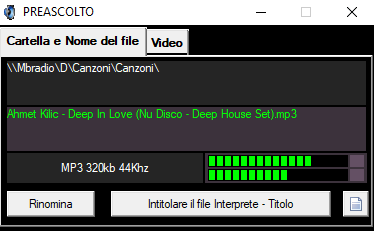

MB STUDIO version 8.59.1 is available for Windows 10, 8, 7, Vista
What's new compared to version 8.59.0:
- Fixed some bugs of version 8.59.0.x
- Multiplayer Options: (MB STUDIO PRO only) when using a multichannel audio card you can enable this option to play alternately on different outputs. This is usefull when you have an external hardware mixer and you want to control the playout with multiple sliders (ex: current song on one slider and the following song on another slider) HELP
- In the Song window changed the column order in a more logical way. At first run please click on "Song List ColumnHeaders" to choose which Columns you want to display
 . Also, columns with date are now more readable as they show the date in the local format.
. Also, columns with date are now more readable as they show the date in the local format. - Sound levels also displayed in the Pre-listening window
- In the LIVE section, you can choose to route the signal to the "Main Audio Card" or directly to "Webcast" or to the "Instant Playlist" (the latter option is useful to those who want to route the microphone to a different sound card than the main one).
- Network Configuration / MB LIVE simplified, only 2-choice Buffer options: Default (Low latency preferred) or High (link stability preferred). Additionally, you can now redirect the MB LIVE signal to the "Main Sound Card" or "Webcast" or "Instant Playlist" (the latter option is useful for those who want to route MB LIVE to a different sound card than the main one). Suppressed the MB LIVE return sound card replaced by the selector between "MB Studio Mix" or an "EXT" external source or "Webcast" capture
- MB SPOT now shows the schedule calendar of the breaks on the first page and can be modified directly
{rsfiles path="MB_STUDIO/MBStudioInstall859.exe"}




