MB STUDIO 8.73.1.0
Minor update MB STUDIO 8.73.1.0 and MB REMOTE 1.73.1.0 and MB LIVE 1.73.1.0
- Logger: fixed issue with recordings not respecting the 24 hour duration limit.
- Tempo time stretch: improved audio quality of time stretch
- Video: restored scrolling text for texts inserted manually or from local text files
- Video: video text (static, scrolling, flashing, desktop ticker) can now be placed anywhere on the screen and has adjustable width (Configuration / Video / Options 2 / Text / Position)
- Video: it is now possible to activate or deactivate static, scrolling, flashing text, desktop ticker from Agenda
- Video: it is possible to shrink the video even in positions other than the default.
- Video: updated VLC to version 3.0.19
- Video: MPV updated to version 23 September 2023
- MB LIVE: Fixed an issue that caused a black screen with some video sources or cameras at 60 fps.
MB STUDIO and MB REMOTE can be updated with this procedure: MB STUDIO - CHECK FOR UPDATES
MB STUDIO 8.73 - MB REMOTE 1.73 - MB LIVE 1.73
MB STUDIO version 8.73 + MB LIVE and MB REMOTE 1.73 available
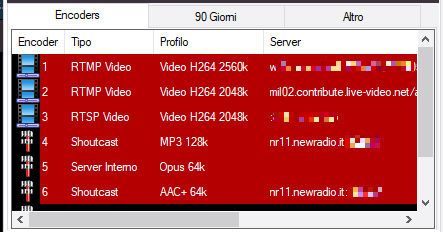
MB LIVE ANDROID 1.72.9.8
MB LIVE Android has been updated to version 1.72.9.8
- Updated opus codecs to libOpus 1.4 https://opus-codec.org/downloads/
- Display of item icon in playlist
- Added the "history" of the last broadcasted items
- Compatible with Android 13
Download MB LIVE from Google Play https://play.google.com/store/apps/details?id=mbsoft.mblive
MB STUDIO 8.72.9.8
MB STUDIO 8.72.9.8 and MB REMOTE 1.72.9.8 minor update
- Youtube: AVC format video download preferred (as some GPUs still don't decode the new AV1 video codec)
- Songs: fixed a malfunction of "Random song from folder" (if the folder did not exist or could not be reached MB STUDIO would crash)
- MB LIVE: Fixed a story list issue
MB STUDIO and MB REMOTE can be updated with this procedure: MB STUDIO - CHECK FOR UPDATES
MB STUDIO 8.72.9.7
MB STUDIO 8.72.9.7 and MB REMOTE 1.72.9.7 minor update
- Video: fixed an audio / video sync problem with some sound cards
- Songs: Fixed a malfunction of "Random song from folder"
- Songs: SONGS - MANUAL COVER SELECTION
- MB SPOT: fixed an incorrect indication of the duration of the commercials programmed in random file mode
- MB SPOT REMOTE: Fixed a malfunction of "Transmission Report" printing
MB STUDIO and MB REMOTE can be updated with this procedure: MB STUDIO - CHECK FOR UPDATES
MB STUDIO 8.72.9.6
MB STUDIO 8.72.9.6 and MB REMOTE 1.72.9.6 minor update
- Video: fixed an occasional problem caused by the "Disable external application" flag
- Songs: fixed a malfunction of the "Replace current file" button in the song preview
- Songs: if the "Download cover from internet" function does not find a cover, it is now possible to paste the direct link to a .jpg or .png image
- MB SPOT: fixed a malfunction of the "Generate Schedules" button which ignored the maximum duration of the schedule
MB STUDIO and MB REMOTE can be updated with this procedure: MB STUDIO - CHECK FOR UPDATES
FORUM
-
-

- Taglio brano
- Per il funzionamento del Tempo vedi qui: www.mbradio.it/it/supporto/guida/100-can...0-tempo-time-stretch devi settare bene tutti i parametri che...
-
-
-

- ANNUNCIO CANZONE
- si certo, questa funzione esiste gia' da molto tempo: www.mbradio.it/it/supporto/guida/100-can...n-file-preregistrato
-
-
-

- Programmation pubs dans MB SPOT
- Impression
-
-
-

- Spot
- in configurazione \ audio \ mixaggi \ volume del sottodonfo durante un voice track
-
-
-

- MBREMOTE non riconosce "Ignora conflitti di c...
- dovresti segnalare il problema cosi': www.mbradio.it/it/supporto/segnala-un-problema in quanto a me funziona correttamente
-
-
- Vendo Materiale Vario Per Emittenti Radio
- Mi dispiace niente Tx già ceduti.
In case of login problems read here
MB STUDIO VIDEO
-
2025
- MB STUDIO 8.79.2
- INTERCONNECTION AND ADVERTISING SPLITTING VIA INTERNET
- MB STUDIO 8.79.1
- HOW TO USE A USB MICROPHONE WITH LOW LATENCY
- AGENDA - Waiting for dtmf or metadata
- LOW LATENCY AUDIO SERVER
- MB SPOT - ADD TIMES TO AN ADVERTISING SPOT THROUGH A CALENDAR
- MB STUDIO 8.79
- VIDEO - CLOCK
- MB SPOT - MANUALLY SELECTING THE TIMES OF A SPOT
- MB SPOT - PRINT MODELS
- MB STUDIO 8.78.4
- MB STUDIO 8.78.3
- MB STUDIO 8.78.2
- VIDEO - Displays the title of the object on the video output
- MB STUDIO 8.78.1
- MB STUDIO 8.78
- SPOTIFY
-
2024
- HOW TO USE MANYCAM + MB LIVE
- VIDEO - STREAM TO YOUTUBE
- PLAYLIST - THE OPTIONS
- YOUTUBE: IN CASE OF PROBLEMS AFTER UPDATE 8.77.3.1
- VIDEO - DOWNLOAD OR LIVE BROADCAST VIDEO FROM X - FACEBOOK - INSTAGRAM AND MANY OTHER SITES
- MB LIVE - SET UP VIDEO CONNECTION
- DTS AUTOSTAGE
- FAQ: HOW TO DELETE OR MOVE A PLAYLIST
- MB STUDIO 8.77
- AGENDA - SYNCHRONIZING A LOCAL FOLDER WITH A REMOTE FTP FOLDER
- MB LIVE - MANAGE VIDEO TEXT
- MB STUDIO 8.76.1
- FAQ: TIME WITH STAR
- EVENT - TIMER
- MB STUDIO 8.76
- FAQ: CHILKAT ERROR
- MB STUDIO 8.75.4
- MB STUDIO 8.75.3
- MB STUDIO 8.75.2
- MB STUDIO 8.75.1 - MB LIVE MB REMOTE 1.75.1
- MUSICLINE - AUTOMATIC MUSIC REQUEST SERVICE
- MB REMOTE - HOW TO UPDATE
- MB LIVE - HOW TO UPDATE
- MB STUDIO 8.75 - MB LIVE MB REMOTE 1.75
- CONFIGURATION - VIDEO - OPTIONS3 - LOGO
- FAQ: To load local files or folders use "This PC"
- MB STUDIO 8.74.9
- MB LIVE: HOW TO PAUSE MB STUDIO
- FAQ: EXAMINE WINDOWS EVENT VIEWER
- MB STUDIO 8.74.8
- MB MUSIC REPORT
- RIP CDS WITH WINDOWS MEDIA PLAYER
- MB LIVE - SET UP THE CONNECTION TO THE STUDIO
- MB STUDIO - HOW TO DOWNLOAD AN ENTIRE FOLDER FROM AN FTP SERVER
- MB STUDIO 8.74.7
- MB STUDIO - SPLITTING ADS CONFIGURATION
- MB STUDIO 8.74.6
- MB STUDIO 8.74.5
- MB STUDIO 8.74.4
- "REPLACE" FUNCTION
- MB STUDIO 8.74.3 - MB REMOTE 1.74.3
- MB SPOT - NEWS SECTION
- MB STUDIO 8.74.2 - MB REMOTE 1.74.2 - MB LIVE 1.74.2
- VIDEO: HOW TO OVERLAY A VIDEO ON ANOTHER VIDEO (Picture in picture)
-
2023
- MB STUDIO 8.74.1.5
- FAQ: DESKTOP TICKER THAT DOESN'T SCROLL
- FAQ: WHITE SPOTS IN THE VIDEO WINDOW
- MB STUDIO 8.74 - MB REMOTE 1.74 - MB LIVE 1.74
- REMOTE SUPPORT
- SONGS - DISTANCE BETWEEN SAME TIME
- MB STUDIO 8.73.2.0
- ANNOUNCEMENT TIME / DATE - CUSTOMIZATION
- VIDEO - STREAM TO FACEBOOK
- MB STUDIO 8.73.1.0
- MB STUDIO 8.73 - MB REMOTE 1.73 - MB LIVE 1.73
- VIDEO - CHANGE CAMERA EVERY XX SECONDS
- CONFIGURATION - AUDIO CLOCK 44100 or 48000
- CONFIGURATION - VIDEO - OPTIONS3 - COUNTDOWN
- CONFIGURATION - VIDEO - OPTIONS3 - OVERLAY
- CONFIGURATION - VIDEO - OPTIONS3 - WEATHER
- VIDEO - NEWS TICKER
- CONFIGURATION - VIDEO - OPTIONS2 - TEXT OVERLAY
MB RADIO

I PIU' SCARICATI - MOST DOWNLOADED
- MB RECASTER FREE 214515
- MB STUDIO DEMO 193675
- MB STUDIO 8.74 122652
- MB STUDIO 8.73 121866
- MB STUDIO 8.75 121642
-
CONFIGURATION
- LOW LATENCY AUDIO SERVER
- DTS AUTOSTAGE
- ANNOUNCEMENT TIME / DATE - CUSTOMIZATION
- CONFIGURATION - AUDIO CLOCK 44100 or 48000
- CONFIGURATION - OPTIONS - WEATHER
- 10 COMMON MISTAKES TO AVOID
- FAQ: WHAT TO DO IF A WINDOW DOES NOT APPEAR
- MIDI input device
- CONFIGURATION - OPTIONS - KEYBOARD
- MB STUDIO - COVER MANAGEMENT
-
INSTALLATION OR UPDATE
-
MB LIVE
-
MB REMOTE
- MB REMOTE - HOW TO UPDATE
- MB REMOTE - REMOTE SEARCH
- MB REMOTE: GENERATE A PODCAST
- MB REMOTE - THE ADDRESS BOOK
- MB SPOT REMOTE
- MB REMOTE - POSITION OF THE UPLOADED FILES
- MB REMOTE - THE ADD BUTTON
- MB REMOTE - USER MANAGEMENT
- MB REMOTE - EXTERNAL STREAM MANAGEMENT
- MB REMOTE - RANDOM FILES MANAGEMENT
- MB REMOTE - EDIT PLAYLIST
- MB REMOTE - SONG MANAGEMENT
- MB REMOTE - CONNECTION TO MB STUDIO PRO
- MB REMOTE OVERVIEW
-
MB SPOT
- MB SPOT - ADD TIMES TO AN ADVERTISING SPOT THROUGH A CALENDAR
- MB SPOT - MANUALLY SELECTING THE TIMES OF A SPOT
- MB SPOT - PRINT MODELS
- MB STUDIO - SPLITTING ADS CONFIGURATION
- MB SPOT - NEWS SECTION
- MB SPOT: AUTOMATIC ROTATION TIME SEQUENCE
- MB SPOT - DIFFERENT ADS FOR ONE DAY OR A FEW DAYS
- MB SPOT - WHAT IS THE NEWS SECTION FOR
-
MB STUDIO GUIDE HELP
- INTERCONNECTION AND ADVERTISING SPLITTING VIA INTERNET
- HOW TO USE A USB MICROPHONE WITH LOW LATENCY
- AGENDA - Waiting for dtmf or metadata
- AGENDA - SYNCHRONIZING A LOCAL FOLDER WITH A REMOTE FTP FOLDER
- MUSICLINE - AUTOMATIC MUSIC REQUEST SERVICE
- MB STUDIO - HOW TO DOWNLOAD AN ENTIRE FOLDER FROM AN FTP SERVER
- REMOTE SUPPORT
- MB STUDIO - EXTERNAL STREAMS
- UDP SERVER: SENDING KEYBOARD COMMANDS ON THE NETWORK
- FAQ: WHY MB STUDIO PLAY A DIFFERENT FILE THAN EXPECTED?
-
PLAYLIST
-
SONGS LIBRARY
-
VIDEO PLUGIN
- VIDEO - CLOCK
- VIDEO - Displays the title of the object on the video output
- VIDEO - STREAM TO YOUTUBE
- VIDEO - DOWNLOAD OR LIVE BROADCAST VIDEO FROM X - FACEBOOK - INSTAGRAM AND MANY OTHER SITES
- CONFIGURATION - VIDEO - OPTIONS3 - LOGO
- VIDEO: HOW TO OVERLAY A VIDEO ON ANOTHER VIDEO (Picture in picture)
- FAQ: DESKTOP TICKER THAT DOESN'T SCROLL
- FAQ: WHITE SPOTS IN THE VIDEO WINDOW
- VIDEO - STREAM TO FACEBOOK
- VIDEO - CHANGE CAMERA EVERY XX SECONDS
- CONFIGURATION - VIDEO - OPTIONS3 - COUNTDOWN
- CONFIGURATION - VIDEO - OPTIONS3 - OVERLAY
- CONFIGURATION - VIDEO - OPTIONS3 - WEATHER
- VIDEO - NEWS TICKER
- CONFIGURATION - VIDEO - OPTIONS2 - TEXT OVERLAY
- FAQ: BORDER LINE TO THE VIDEO WINDOW
- VIDEO - SERVER RTSP - HLS
- VIDEO - RTSP STREAM TO WOWZA
- VIDEOS - THE BEST GPUS FOR MB STUDIO
- VIDEO - SRT ENCODER
- VIDEO - HOW TO SYNC AUDIO AND VIDEO
- VIDEO - STREAM TO RESTREAM.IO
- VIDEO - DECKLINK OUTPUT
- VIDEO - STREAM TO TWITCH
- VIDEO - RTMP STREAM TO WOWZA
- VIDEO - NDI OUTPUT
- VIDEO - THE MB RADIO SCENE
- VIDEO - NVIDIA GPU DRIVER UPDATE
- VIDEO - CONFIGURATION PLANE9
- VIDEO RECORDING
- VIDEO - HOW TO ACQUIRE THE MB STUDIO VIDEO WINDOW WITH VMIX
- VIDEO: AN IMPORTANT ACCESSORY
MB STUDIO HOME / LITE / PRO
MB RECASTER PRO
MB LIVE
![]() MB LIVE is a software that stream a live audio\video feed from any place to an MB STUDIO PRO automation in the main radio studio. MB LIVE make use of a TCPIP connection. This program is free for MB STUDIO PRO users
MB LIVE is a software that stream a live audio\video feed from any place to an MB STUDIO PRO automation in the main radio studio. MB LIVE make use of a TCPIP connection. This program is free for MB STUDIO PRO users



