MB STUDIO 8.74.2 - MB REMOTE 1.74.2 - MB LIVE 1.74.2
MB STUDIO version 8.74.2 + MB LIVE and MB REMOTE 1.74.2 available
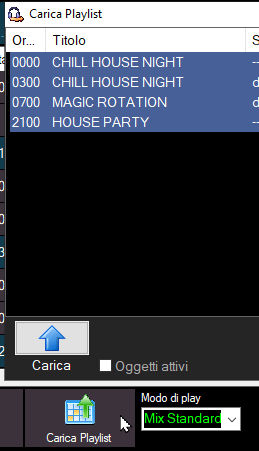
Read more: MB STUDIO 8.74.2 - MB REMOTE 1.74.2 - MB LIVE 1.74.2
MB STUDIO 8.74.1.5
Minor update MB STUDIO - MB LIVE - MB REMOTE x.74.1.4
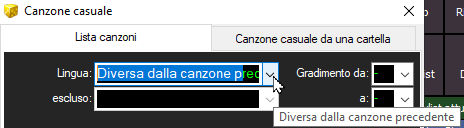
- Random song: in the "Language" selector it is possible to choose "Language different from the previous song" which forces MB STUDIO to choose a song whose language must be different from the language of the previous song. Useful for making musical rotations with always alternating languages or avoiding excessive queues of songs in the same language.
- Graphics: when an object has the "do not insert anything at the end of this object" flag active, the number of the object and the next one are displayed in red to indicate that the 2 objects are connected between them.
- Music Report: new "Percentage of music broadcast" option which allows you to make a report on the percentage of music broadcast compared to the general programming, or the percentage of music broadcast in a certain language compared to others .
- Cameras: 4K USB cameras are now supported. Follow the guide for configuration: CONFIGURATION - VIDEO - CAMERAS
- RDS: RDS support built into Orban processors (beta work still little tested)
- Video: Fixed a defect in the character sizing of the "clock" section.
- Video: in the "countdown" section it is now possible to adjust the transparency and choose a background color (choose black if you want transparency)
- Youtube: Fixed issues with live streams from YouTube
- MB LIVE: in the Video section it is now possible to set the GPU type (Automatic for Intel or AMD). If in doubt or if there is excessive video latency, choose "None"
Warning: after installing this update you will need to reconfigure CONFIGURATION - VIDEO - CAMERAS and CONFIGURATION - VIDEO - OPTIONS3 - COUNTDOWN
MB STUDIO can be updated with this procedure: MB STUDIO - CHECK FOR UPDATES or MB STUDIO: AUTOMATIC UPDATES
MB STUDIO 8.74 - MB REMOTE 1.74 - MB LIVE 1.74
MB STUDIO version 8.74 + MB LIVE and MB REMOTE 1.74 available
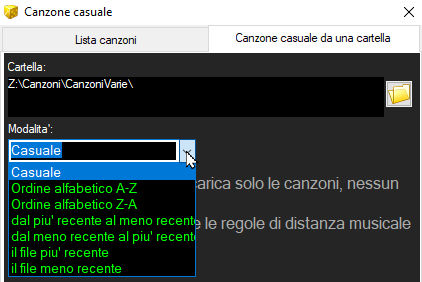
MB STUDIO 8.73.2.0
Minor update MB STUDIO 8.73.2.0
- logger: fixed issue where video source selector had no effect.
- Webcast: in MB STUDIO PRO it is now possible to choose a different audio source which can be webcast (default), ext1 .. ext4, mbstudio mix (this is used for example to have encoders with different content or without music for streaming on Facebook). In the home window of MB STUDIO, with a click on the encoder the audio source of the encoder is indicated and the input audio levels are displayed
- Audio: updated FLAC codecs to version 1.4.3
- Video: the latency of the video connection from MB LIVE was slightly reduced.
MB STUDIO can be updated with this procedure: MB STUDIO - CHECK FOR UPDATES
MB STUDIO 8.73.1.0
Minor update MB STUDIO 8.73.1.0 and MB REMOTE 1.73.1.0 and MB LIVE 1.73.1.0
- Logger: fixed issue with recordings not respecting the 24 hour duration limit.
- Tempo time stretch: improved audio quality of time stretch
- Video: restored scrolling text for texts inserted manually or from local text files
- Video: video text (static, scrolling, flashing, desktop ticker) can now be placed anywhere on the screen and has adjustable width (Configuration / Video / Options 2 / Text / Position)
- Video: it is now possible to activate or deactivate static, scrolling, flashing text, desktop ticker from Agenda
- Video: it is possible to shrink the video even in positions other than the default.
- Video: updated VLC to version 3.0.19
- Video: MPV updated to version 23 September 2023
- MB LIVE: Fixed an issue that caused a black screen with some video sources or cameras at 60 fps.
MB STUDIO and MB REMOTE can be updated with this procedure: MB STUDIO - CHECK FOR UPDATES
MB STUDIO 8.73 - MB REMOTE 1.73 - MB LIVE 1.73
MB STUDIO version 8.73 + MB LIVE and MB REMOTE 1.73 available
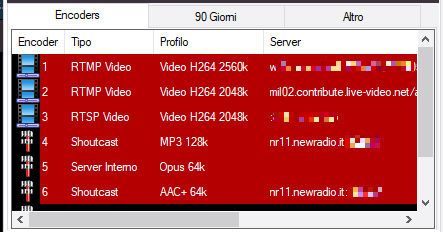
FORUM
-
-

- Registratore automatico (no license)
- Sino all'ultima versione 8.79, forse mi sono spiegato male, noi abbiamo dei programmi che registriamo, ma che non sono in diretta, quindi la mia esigenza è...
-
-
-

- mbstudio vuoto
- evidentemente non hai caricato i backups giusti o non lo hai fatto mentro mb studio era spento...
-
-
- problema configurazione mixer usb
- Già provato ma non esiste nessuna configurazione della scheda video e non posso cambiare nessun parametro. Visualizza che la frequenza è già 44100 ma non posso modificare altro.
-
-

- Programma preconfezionato.
- si certo, se non vuoi rifare la playlist ogni volta vanno usati dei nomi fissi, oppure dei nomi con data ...esempio parlato_1_03112025.mp3 <--- primo parlato...
-
-
- finestra podcast
- fatto dal tuo link ha funzionato. grazie buona serata leo
-
-

- Ripetizione stesso artista
- usare i midstream tag ed inserire i titoli dei brani www.mbradio.it/it/supporto/guida/455-mid-stream-tag
-
In case of login problems read here
MB STUDIO VIDEO
-
2025
- MB STUDIO 8.80.4
- NOTICE FOR WINDOWS 10 USERS
- MB STUDIO 8.80.3
- SONGS - THE ICONS OF THE LIST
- MAYA 44 EX: NOTICE
- VIDEO - EXTERNAL APPLICATION
- CONFIGURATION - COVER ART
- MB SMS: REMOTE CONTROL MB STUDIO VIA SMS - WHATSAPP - TELEGRAM
- CONFIGURATION - DEFAULT FOLDERS
- MB STUDIO 8.80
- AGENDA: EXPORT TOP 40 SONG LIST
- WEB EXPORT: PUBLISH UPCOMING OR BROADCASTED SONGS
- MB SMS: CUSTOMIZE MUSICLINE SERVICE RESPONSES
- MB SMS: READING MESSAGES
- MUSICLINE: PUBLISH THE LIST OF REQUESTABLE SONGS
- MB SMS: CONFIGURATION
- MB SMS: INSTALLATION ON YOUR ANDROID PHONE
- CONFIGURATION - PHONE
- MENU - Add this file to the playlist
- MB SMS: WHICH PHONE TO USE
- MB SMS: DEACTIVATE PLAY PROTECT
- NOTICE - USB SMS MODEM SUPPORT ENDED
- MB LIVE ANDROID 1.79.7.7
- HARDWARE ADVICE (JULY 2025)
- MB STUDIO 8.79.7
- WEBCAST - HOW TO INVESTIGATE DISCONNECTIONS
- SONGS - ASSOCIATED TITLE
- VIDEO - DISPLAY INCOMING MESSAGES
- SONGS - RESTORE LIBRARY
- MB STUDIO 8.79.4
- MB STUDIO 8.79.5
- MB STUDIO 8.79.3
- EXTERNAL STREAM: PROGRAMMING AND DISCONNECTION MANAGEMENT
- MB STUDIO 8.79.2
- INTERCONNECTION AND ADVERTISING SPLITTING VIA INTERNET
- MB STUDIO 8.79.1
- HOW TO USE A USB MICROPHONE WITH LOW LATENCY
- AGENDA - Waiting for dtmf or metadata
- LOW LATENCY AUDIO SERVER
- MB SPOT - ADD TIMES TO AN ADVERTISING SPOT THROUGH A CALENDAR
- MB STUDIO 8.79
- VIDEO - CLOCK
- MB SPOT - MANUALLY SELECTING THE TIMES OF A SPOT
- MB SPOT - PRINT MODELS
- MB STUDIO 8.78.4
- MB STUDIO 8.78.3
- MB STUDIO 8.78.2
- VIDEO - Displays the title of the object on the video output
- MB STUDIO 8.78.1
- MB STUDIO 8.78
- SPOTIFY
-
2024
- HOW TO USE MANYCAM + MB LIVE
- VIDEO - STREAM TO YOUTUBE
- PLAYLIST - THE OPTIONS
- YOUTUBE: IN CASE OF PROBLEMS AFTER UPDATE 8.77.3.1
- VIDEO - DOWNLOAD OR LIVE BROADCAST VIDEO FROM X - FACEBOOK - INSTAGRAM AND MANY OTHER SITES
- MB LIVE - SET UP VIDEO CONNECTION
- DTS AUTOSTAGE
- FAQ: HOW TO DELETE OR MOVE A PLAYLIST
- MB STUDIO 8.77
- AGENDA - SYNCHRONIZING A LOCAL FOLDER WITH A REMOTE FTP FOLDER
- MB LIVE - MANAGE VIDEO TEXT
- MB STUDIO 8.76.1
- FAQ: TIME WITH STAR
- EVENT - TIMER
- MB STUDIO 8.76
- FAQ: CHILKAT ERROR
- MB STUDIO 8.75.4
- MB STUDIO 8.75.3
- MB STUDIO 8.75.2
- MB STUDIO 8.75.1 - MB LIVE MB REMOTE 1.75.1
- MUSICLINE - AUTOMATIC MUSIC REQUEST SERVICE
- MB REMOTE - HOW TO UPDATE
- MB LIVE - HOW TO UPDATE
- MB STUDIO 8.75 - MB LIVE MB REMOTE 1.75
- CONFIGURATION - VIDEO - OPTIONS3 - LOGO
- FAQ: To load local files or folders use "This PC"
- MB STUDIO 8.74.9
- MB LIVE: HOW TO PAUSE MB STUDIO
- FAQ: EXAMINE WINDOWS EVENT VIEWER
MB RADIO

I PIU' SCARICATI - MOST DOWNLOADED
- MB RECASTER FREE 223968
- MB STUDIO DEMO 203414
- MB STUDIO 8.74 127128
- MB STUDIO 8.73 126479
- MB STUDIO 8.75 126201
-
CONFIGURATION
- CONFIGURATION - COVER ART
- CONFIGURATION - DEFAULT FOLDERS
- CONFIGURATION - PHONE
- LOW LATENCY AUDIO SERVER
- DTS AUTOSTAGE
- ANNOUNCEMENT TIME / DATE - CUSTOMIZATION
- CONFIGURATION - AUDIO CLOCK 44100 or 48000
- CONFIGURATION - OPTIONS - WEATHER
- 10 COMMON MISTAKES TO AVOID
- FAQ: WHAT TO DO IF A WINDOW DOES NOT APPEAR
- MIDI input device
- CONFIGURATION - OPTIONS - KEYBOARD
- MB STUDIO - COVER MANAGEMENT
-
INSTALLATION OR UPDATE
-
MB LIVE
-
MB REMOTE
-
MB SMS
- MB SMS: REMOTE CONTROL MB STUDIO VIA SMS - WHATSAPP - TELEGRAM
- MB SMS: CUSTOMIZE MUSICLINE SERVICE RESPONSES
- MB SMS: READING MESSAGES
- MUSICLINE: PUBLISH THE LIST OF REQUESTABLE SONGS
- MB SMS: CONFIGURATION
- MB SMS: INSTALLATION ON YOUR ANDROID PHONE
- MB SMS: WHICH PHONE TO USE
- MB SMS: DEACTIVATE PLAY PROTECT
-
MB SPOT
-
MB STUDIO GUIDE HELP
- AGENDA: EXPORT TOP 40 SONG LIST
- WEB EXPORT: PUBLISH UPCOMING OR BROADCASTED SONGS
- MENU - Add this file to the playlist
- WEBCAST - HOW TO INVESTIGATE DISCONNECTIONS
- EXTERNAL STREAM: PROGRAMMING AND DISCONNECTION MANAGEMENT
- INTERCONNECTION AND ADVERTISING SPLITTING VIA INTERNET
- HOW TO USE A USB MICROPHONE WITH LOW LATENCY
- AGENDA - Waiting for dtmf or metadata
- AGENDA - SYNCHRONIZING A LOCAL FOLDER WITH A REMOTE FTP FOLDER
- MUSICLINE - AUTOMATIC MUSIC REQUEST SERVICE
- MB STUDIO - HOW TO DOWNLOAD AN ENTIRE FOLDER FROM AN FTP SERVER
- REMOTE SUPPORT
- MB STUDIO - EXTERNAL STREAMS
-
PLAYLIST
-
SONGS LIBRARY
-
VIDEO PLUGIN
- VIDEO - EXTERNAL APPLICATION
- VIDEO - DISPLAY INCOMING MESSAGES
- VIDEO - CLOCK
- VIDEO - Displays the title of the object on the video output
- VIDEO - STREAM TO YOUTUBE
- VIDEO - DOWNLOAD OR LIVE BROADCAST VIDEO FROM X - FACEBOOK - INSTAGRAM AND MANY OTHER SITES
- CONFIGURATION - VIDEO - OPTIONS3 - LOGO
- VIDEO: HOW TO OVERLAY A VIDEO ON ANOTHER VIDEO (Picture in picture)
- FAQ: DESKTOP TICKER THAT DOESN'T SCROLL
- FAQ: WHITE SPOTS IN THE VIDEO WINDOW
- VIDEO - STREAM TO FACEBOOK
- VIDEO - CHANGE CAMERA EVERY XX SECONDS
- CONFIGURATION - VIDEO - OPTIONS3 - COUNTDOWN
- CONFIGURATION - VIDEO - OPTIONS3 - OVERLAY
- CONFIGURATION - VIDEO - OPTIONS3 - WEATHER
- VIDEO - NEWS TICKER
- CONFIGURATION - VIDEO - OPTIONS2 - TEXT OVERLAY
- FAQ: BORDER LINE TO THE VIDEO WINDOW
- VIDEO - SERVER RTSP - HLS
- VIDEO - RTSP STREAM TO WOWZA
- VIDEOS - THE BEST GPUS FOR MB STUDIO
- VIDEO - SRT ENCODER
- VIDEO - HOW TO SYNC AUDIO AND VIDEO
- VIDEO - STREAM TO RESTREAM.IO
- VIDEO - DECKLINK OUTPUT
- VIDEO - STREAM TO TWITCH
- VIDEO - RTMP STREAM TO WOWZA
- VIDEO - NDI OUTPUT
- VIDEO - THE MB RADIO SCENE
- VIDEO - NVIDIA GPU DRIVER UPDATE
- VIDEO - CONFIGURATION PLANE9
MB STUDIO HOME / LITE / PRO
MB RECASTER PRO
MB LIVE
![]() MB LIVE is a software that stream a live audio\video feed from any place to an MB STUDIO PRO automation in the main radio studio. MB LIVE make use of a TCPIP connection. This program is free for MB STUDIO PRO users
MB LIVE is a software that stream a live audio\video feed from any place to an MB STUDIO PRO automation in the main radio studio. MB LIVE make use of a TCPIP connection. This program is free for MB STUDIO PRO users



