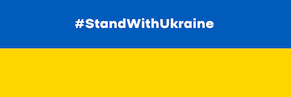BACKUP: THE DATA OF MB STUDIO SAFE
MB STUDIO automatically performs an accurate backup of all the databases necessary for its operation. In this article we will see how to back up and what files to recover in case of need.
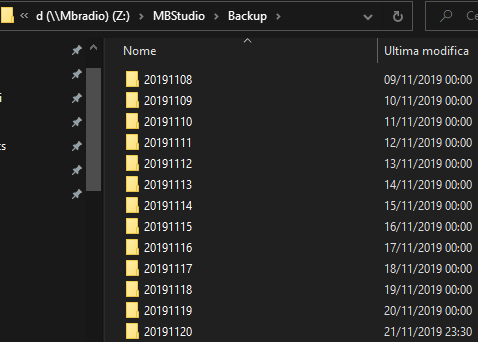
HOW TO GET THE MB STUDIO INSTALLATION CODE
The MB STUDIO installation package requires entering a code. This code may change with each MB STUDIO update.
The code is only needed for:
- install MB STUDIO on a new computer
- reinstall MB STUDIO from scratch
- update MB STUDIO from version 8.73 or lower.
If you want to update your MB STUDIO 8.74 or higher, you don't need any code, just follow one of these procedures:
MB STUDIO - CHECK FOR UPDATES or MB STUDIO: AUTOMATIC UPDATES
If you need to install MB STUDIO on a new computer or reinstall MB STUDIO from scratch or update MB STUDIO from version 8.73 or lower you can obtain the installation code by downloading this program and running it:
|
USB DONGLE PASSWORD
Popular 8.77 6.3 MB 9063 |
23/08/2024 14:31:00 |
SUBSCRIPTION MB STUDIO UPDATES
Dear Customers,
the distribution of MB STUDIO updates continues through an annual subscription to a small cost that is used to guarantee the continuous development of MB STUDIO and all the products connected to it. To receive the updates, it is necessary to subscribe an annual plan that has different costs depending on the version of MB STUDIO to be updated and the number of licenses contained in the USB key. If you do not subscribe to the update plan you can continue to use your MB STUDIO without any limit.
Updates are included for free for 12 months after the purchase of a new MB STUDIO license or a Video plugin or an upgrade from HOME to LITE or from LITE to PRO
MB LIVE ANDROID
Now available MB LIVE ANDROID, the software codec that allow live audio connections from anywhere to the main radio studio. This connection allow to broadcast live events like radio commentary, concert, show, news reports. Outside the studio you just need an Android device smartphone/tablet and an internet connection; there's no need of human interaction in the studio; from outside, MB LIVE ANDROID connect to MB STUDIO PRO or MB RECASTER PRO and you can go on air stand alone or voice tracking the current song; also you can add/remove items from the on air playlist or disable breaks.
TRANSFER MB STUDIO TO ANOTHER COMPUTER
 Sooner or later you may need to move MB STUDIO to a new, more powerful computer or clone it to a second backup computer. In both cases we see the operations to be performed:
Sooner or later you may need to move MB STUDIO to a new, more powerful computer or clone it to a second backup computer. In both cases we see the operations to be performed:
TIME ANNOUNCEMENT
MB STUDIO manages the automatic TIME ANNOUNCEMENT. The announcement, in its simplest form, consists of 2 concatenated files: the first file announces the hours and the second announces the minutes. So, to cover an entire day you must prerecord 24 speech files each a different time (for example: "it's 9", "it's 10", "it's 11") and then 59 files announcing the minutes (example: "oh 1", "oh 2", etc).
Files can be of any type .wav, .wma. ogg ,. mp3 and must be called hoursxx (for example hours09.mp3) and minutesxx (for example minutes01.mp3).
ATTENTION: those who want it can also record a single file that announces hours and minutes, that can be useful for example at the hour in point (at minute 00) to record an entry with a different pitch, for example "It is eleven in the morning! ". When you want MB STUDIO to use a single file, save it in the time folder with the syntax hoursxxxx; for example at midday MB STUDIO will look for the file hours1200.mp3, if it does not find it then it will first look for the file hours12.mp3 and then the file minutes00.
FORUM
-
-

- AGGIORNAMENTO VERSIONE 8.78.3
- Puoi aggiornare in un colpo solo all'ultima versione. Prima devi aggiornare MB STUDIO PRO e solo successivamente dovrai aggiornare anche tutti gli altri MB...
-
-
-

- non funziona flag blocca le altre canzoni di quest...
- OK GRAZIE MILLE
-
-
-

- Mancanza audio su streaming dopo aggiornamento all...
- è in linea la versione 8.78.3.3 che corregge questo problema (causato dal mancato aggiornamento del componente gstreamer) chi ha il problema segua questa...
-
-
-

- MB STUDIO VIDEO - Artista e Titolo con file.txt se...
- certo che mi potete scrivere in privato
-
-
-

- registratore
- un mbstudio con licenza ha tutto collegato manda musica manda jingol cmq fa molte cose e un mbstudio no licenza non ha niente deve solo registrare ecco perche...
-
In case of login problems read here
MB STUDIO VIDEO
-
2025
-
2024
- HOW TO USE MANYCAM + MB LIVE
- VIDEO - STREAM TO YOUTUBE
- PLAYLIST - THE OPTIONS
- YOUTUBE: IN CASE OF PROBLEMS AFTER UPDATE 8.77.3.1
- VIDEO - DOWNLOAD OR LIVE BROADCAST VIDEO FROM X - FACEBOOK - INSTAGRAM AND MANY OTHER SITES
- MB LIVE - SET UP VIDEO CONNECTION
- DTS AUTOSTAGE
- FAQ: HOW TO DELETE OR MOVE A PLAYLIST
- MB STUDIO 8.77
- AGENDA - SYNCHRONIZING A LOCAL FOLDER WITH A REMOTE FTP FOLDER
- MB LIVE - MANAGE VIDEO TEXT
- MB STUDIO 8.76.1
- FAQ: TIME WITH STAR
- EVENT - TIMER
- MB STUDIO 8.76
- FAQ: CHILKAT ERROR
- MB STUDIO 8.75.4
- MB STUDIO 8.75.3
- MB STUDIO 8.75.2
- MB STUDIO 8.75.1 - MB LIVE MB REMOTE 1.75.1
- SONGS: HOW TO ADD YEAR LABEL AND ISRC
- MUSICLINE - AUTOMATIC MUSIC REQUEST SERVICE
- MB REMOTE - HOW TO UPDATE
- MB LIVE - HOW TO UPDATE
- MB STUDIO 8.75 - MB LIVE MB REMOTE 1.75
- CONFIGURATION - VIDEO - OPTIONS3 - LOGO
- FAQ: To load local files or folders use "This PC"
- MB STUDIO 8.74.9
- MB LIVE: HOW TO PAUSE MB STUDIO
- FAQ: EXAMINE WINDOWS EVENT VIEWER
- MB STUDIO 8.74.8
- MB MUSIC REPORT
- RIP CDS WITH WINDOWS MEDIA PLAYER
- MB LIVE - SET UP THE CONNECTION TO THE STUDIO
- MB STUDIO - HOW TO DOWNLOAD AN ENTIRE FOLDER FROM AN FTP SERVER
- MB STUDIO 8.74.7
- MB STUDIO - SPLITTING ADS CONFIGURATION
- MB STUDIO 8.74.6
- MB STUDIO 8.74.5
- MB STUDIO 8.74.4
- "REPLACE" FUNCTION
- MB STUDIO 8.74.3 - MB REMOTE 1.74.3
- MB SPOT - NEWS SECTION
- MB STUDIO 8.74.2 - MB REMOTE 1.74.2 - MB LIVE 1.74.2
- VIDEO: HOW TO OVERLAY A VIDEO ON ANOTHER VIDEO (Picture in picture)
-
2023
- MB STUDIO 8.74.1.5
- FAQ: DESKTOP TICKER THAT DOESN'T SCROLL
- FAQ: WHITE SPOTS IN THE VIDEO WINDOW
- MB STUDIO 8.74 - MB REMOTE 1.74 - MB LIVE 1.74
- REMOTE SUPPORT
- SONGS - DISTANCE BETWEEN SAME TIME
- MB STUDIO 8.73.2.0
- ANNOUNCEMENT TIME / DATE - CUSTOMIZATION
- VIDEO - STREAM TO FACEBOOK
- MB STUDIO 8.73.1.0
- MB STUDIO 8.73 - MB REMOTE 1.73 - MB LIVE 1.73
- VIDEO - CHANGE CAMERA EVERY XX SECONDS
- CONFIGURATION - AUDIO CLOCK 44100 or 48000
- CONFIGURATION - VIDEO - OPTIONS3 - COUNTDOWN
- CONFIGURATION - VIDEO - OPTIONS3 - TIME
- CONFIGURATION - VIDEO - OPTIONS3 - WEATHER
- VIDEO - NEWS TICKER
- CONFIGURATION - VIDEO - OPTIONS2 - TEXT OVERLAY
- CONFIGURATION - OPTIONS - WEATHER
- MB LIVE ANDROID 1.72.9.8
- MB STUDIO 8.72.9.8
- SONGS - MANUAL COVER SELECTION
- MB STUDIO 8.72.9.7
- MB STUDIO 8.72.9.6
- MB STUDIO 8.72.9.5
- MB STUDIO 8.72.9.3
- FAQ: BORDER LINE TO THE VIDEO WINDOW
- Microsoft will force you to upgrade to version 22H2
- MB STUDIO 8.72.9
MB RADIO

I PIU' SCARICATI - MOST DOWNLOADED
- MB RECASTER FREE 209341
- MB STUDIO DEMO 188798
- MB STUDIO 8.74 120196
- MB STUDIO 8.73 119546
- MB STUDIO 8.75 119316
-
CONFIGURATION
- DTS AUTOSTAGE
- ANNOUNCEMENT TIME / DATE - CUSTOMIZATION
- CONFIGURATION - AUDIO CLOCK 44100 or 48000
- CONFIGURATION - OPTIONS - WEATHER
- 10 COMMON MISTAKES TO AVOID
- FAQ: WHAT TO DO IF A WINDOW DOES NOT APPEAR
- MIDI input device
- CONFIGURATION - OPTIONS - KEYBOARD
- MB STUDIO - COVER MANAGEMENT
- WEBCAST: STREAM WITH THE INTERNAL SERVER
-
INSTALLATION OR UPDATE
-
MB LIVE
-
MB REMOTE
- MB REMOTE - HOW TO UPDATE
- MB REMOTE - REMOTE SEARCH
- MB REMOTE: GENERATE A PODCAST
- MB REMOTE - THE ADDRESS BOOK
- MB SPOT REMOTE
- MB REMOTE - POSITION OF THE UPLOADED FILES
- MB REMOTE - THE ADD BUTTON
- MB REMOTE - USER MANAGEMENT
- MB REMOTE - EXTERNAL STREAM MANAGEMENT
- MB REMOTE - RANDOM FILES MANAGEMENT
- MB REMOTE - EDIT PLAYLIST
- MB REMOTE - SONG MANAGEMENT
- MB REMOTE - CONNECTION TO MB STUDIO PRO
- MB REMOTE OVERVIEW
-
MB SPOT
-
MB STUDIO GUIDE HELP
- AGENDA - SYNCHRONIZING A LOCAL FOLDER WITH A REMOTE FTP FOLDER
- MUSICLINE - AUTOMATIC MUSIC REQUEST SERVICE
- MB STUDIO - HOW TO DOWNLOAD AN ENTIRE FOLDER FROM AN FTP SERVER
- REMOTE SUPPORT
- MB STUDIO - EXTERNAL STREAMS
- UDP SERVER: SENDING KEYBOARD COMMANDS ON THE NETWORK
- FAQ: WHY MB STUDIO PLAY A DIFFERENT FILE THAN EXPECTED?
- WAVEFORM OF THE PLAYING OBJECT
- VISUAL EDITOR OF MIX POINTS
-
PLAYLIST
-
SONGS LIBRARY
-
VIDEO PLUGIN
- VIDEO - Displays the title of the object on the video output
- VIDEO - STREAM TO YOUTUBE
- VIDEO - DOWNLOAD OR LIVE BROADCAST VIDEO FROM X - FACEBOOK - INSTAGRAM AND MANY OTHER SITES
- CONFIGURATION - VIDEO - OPTIONS3 - LOGO
- VIDEO: HOW TO OVERLAY A VIDEO ON ANOTHER VIDEO (Picture in picture)
- FAQ: DESKTOP TICKER THAT DOESN'T SCROLL
- FAQ: WHITE SPOTS IN THE VIDEO WINDOW
- VIDEO - STREAM TO FACEBOOK
- VIDEO - CHANGE CAMERA EVERY XX SECONDS
- CONFIGURATION - VIDEO - OPTIONS3 - COUNTDOWN
- CONFIGURATION - VIDEO - OPTIONS3 - TIME
- CONFIGURATION - VIDEO - OPTIONS3 - WEATHER
- VIDEO - NEWS TICKER
- CONFIGURATION - VIDEO - OPTIONS2 - TEXT OVERLAY
- FAQ: BORDER LINE TO THE VIDEO WINDOW
- VIDEO - SERVER RTSP - HLS
- VIDEO - RTSP STREAM TO WOWZA
- VIDEOS - THE BEST GPUS FOR MB STUDIO
- VIDEO - SET GPU TYPE
- VIDEO - SRT ENCODER
- VIDEO - HOW TO SYNC AUDIO AND VIDEO
- VIDEO - STREAM TO RESTREAM.IO
- VIDEO - DECKLINK OUTPUT
- VIDEO - STREAM TO TWITCH
- VIDEO - RTMP STREAM TO WOWZA
- VIDEO - NDI OUTPUT
- VIDEO - THE MB RADIO SCENE
- VIDEO - NVIDIA GPU DRIVER UPDATE
- VIDEO - CONFIGURATION PLANE9
- VIDEO RECORDING
- VIDEO - HOW TO ACQUIRE THE MB STUDIO VIDEO WINDOW WITH VMIX
- VIDEO: AN IMPORTANT ACCESSORY
MB STUDIO HOME / LITE / PRO
MB RECASTER PRO
MB LIVE
![]() MB LIVE is a software that stream a live audio\video feed from any place to an MB STUDIO PRO automation in the main radio studio. MB LIVE make use of a TCPIP connection. This program is free for MB STUDIO PRO users
MB LIVE is a software that stream a live audio\video feed from any place to an MB STUDIO PRO automation in the main radio studio. MB LIVE make use of a TCPIP connection. This program is free for MB STUDIO PRO users