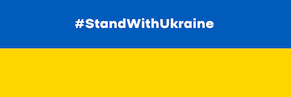MB STUDIO 8.75.3
MB STUDIO 8.75.3 available

Compared to the previous version:
- Video: The weather widget can now show the next 2 days of weather forecast CONFIGURATION - VIDEO - OPTIONS3 - WEATHER
- Wideo: the song titles configuration page has been reordered and the background image is now proportionate and can also be modified periodically via agenda - internal command CONFIGURATION - VIDEO - OPTIONS2 - SONG TITLES
- Voice track: when playing a voice track the flashing indicator is now located below the waveform instead of above the weather panel
- Pre-listening: Fixed a bug where changing the fadeout wasn't saved if done on the waveform alone without using the fadeout slider
MB STUDIO 8.75.2
MB STUDIO 8.75.2 available

Compared to the previous version:
- Video: the weather widget now allows you to choose the desired icon pack (1 of which is animated) and is adjustable in both width and height CONFIGURATION - VIDEO - OPTIONS3 - WEATHER
- Weather: the data is now updated every 30 minutes instead of every hour and a bug where the "Feels like" temperature was incorrect has been fixed
- Songs: when using the TEMPO (TIME-STRETCH) function it is possible to set the minimum duration that a song must have before it can be cut (Configuration \ Songs \ More)
- Songs: Fixed a bug where the year of the song was not correctly loaded from some audio files
- MB SPOT: Printing the broadcast report for customers now also includes the name of the commercial next to the broadcasted time
- Youtube: when you activate the "live"+"audio only" flag or set the stream type to "audio" only the audio track is now downloaded even if the original track contains video, thus obtaining less use of internet bandwidth
MB STUDIO 8.75.1 - MB LIVE MB REMOTE 1.75.1
MB STUDIO version 8.75.1 and MB LIVE and MB REMOTE 1.75.1 available
Compared to the previous version:
- Hard disk: in configuration \ audio \ sound card new configuration "Hard disk type" CONFIGURATION - AUDIO - AUDIO CARD
- Video: added support for AMD graphics systems VIDEO - SET GPU TYPE
- Audio: improve mixing quality thanks to the use of 4 CPU cores instead of 1
- MB MUSIC REPORT: Fixed a bug in the percentage report
- MB SPOT: fixed a problem in the "Generate times" function
SONGS: HOW TO ADD YEAR LABEL AND ISRC
The rules on copyright require radio and TV broadcasters to present the report of the songs broadcast complete with the "producer" or "Label" field or the record company. Some institutions may also request the year of publication of the song and the ISRC code. Often this data has not been inserted into the MB STUDIO music archive and we can try to recover it automatically thanks to a free software called Picard MusicBrainz.
The recommended procedure is as follows:
MB STUDIO 8.75 - MB LIVE MB REMOTE 1.75
MB STUDIO version 8.75 and MB LIVE and MB REMOTE 1.75 available
Compared to the previous version:
- Voice outro/track/intro: in configuration \ audio \ mixing it is now possible to adjust the speed of the fade at which the background is lowered CONFIGURATION - AUDIO - MIXING
- Fade out: new option "STOP=cut instead of fade" which creates a clean cut instead of a fade when clicking on STOP CONFIGURATION - AUDIO - MIXING
- MB LIVE: recording the live now allows you to choose the audio codec and also allows video recording
- MB MUSIC REPORT: a report in .xml format is also created in the MBStudio\CSV folder
- Fixed some bugs from previous versions
MB STUDIO 8.74.9
MB STUDIO version 8.74.9 available
Compared to the previous version:
- Voice track: in configuration \ songs new flag "Voice track always plays starting from the outro point" whose operation is explained in the guide CONFIGURATION - SONGS
- MB SPOT: the functioning of the "GENERATE TIMES" button in the customer card has been improved, the times are now chosen by checking that the same client category does not exist in the sequence and by choosing the least crowded time sequences
- Video: Added support for transparent .png images
- Video: Fixed a "BOTTOM" positioning error in the Options 3 \ Time section CONFIGURATION - VIDEO - OPTIONS3 - TIME
- Fixed some bugs from previous versions
FORUM
-
-

- Cerco Mb lite urgente
- Ti ho scritto in privato
-
-
-

- Urgente - Oggetto Delay non funziona più
- Problema risolto, grazie!
-
-
-

- Aggiungere telecamere
- al momento non è possibile, se e quando sara' possibile veranno aggiunte, ma senza aspettare me puoi usare OBS, o VMIX o Manycam e potrai usare tante webcam con MB LIVE.
-
-
-

- Files casuali Tempo e liner
- non sono sicuro di aver compreso la domanda, la minilist la crei tu quindi la distanza tra gli oggetti la decidi tu
-
-
- Video esterno anomalia sul finale
- Fatto, ho indicato come orario le 19.15, ma il problema c'è stato per tutta l'ora dalle 19 alle 20 ogni volta che provavamo a mettere un video.
-
-

- Stampa dei 20 brani più trasmessi da MBStudio.
- mi è comunque venuto in mente che per esportare i brani piu' suonati in un certo periodo di tempo dal / al puoi tranquillamente usare MBMusicReport con l'opzione Hits
-
In case of login problems read here
MB STUDIO VIDEO
-
2024
- MB STUDIO 8.76.1
- FAQ: TIME WITH STAR
- EVENT - TIMER
- 13th and 14th generation Intel processors crash, problems also for MB STUDIO
- MB STUDIO 8.76
- FAQ: CHILKAT ERROR
- MB STUDIO 8.75.4
- MB STUDIO 8.75.3
- MB STUDIO 8.75.2
- MB STUDIO 8.75.1 - MB LIVE MB REMOTE 1.75.1
- SONGS: HOW TO ADD YEAR LABEL AND ISRC
- MUSICLINE - AUTOMATIC MUSIC REQUEST SERVICE
- MB REMOTE - HOW TO UPDATE
- MB LIVE - HOW TO UPDATE
- MB STUDIO 8.75 - MB LIVE MB REMOTE 1.75
- CONFIGURATION - VIDEO - OPTIONS3 - LOGO
- FAQ: To load local files or folders use "This PC"
- MB STUDIO 8.74.9
- MB LIVE: HOW TO PAUSE MB STUDIO
- FAQ: EXAMINE WINDOWS EVENT VIEWER
- MB STUDIO 8.74.8
- MB MUSIC REPORT
- RIP CDS WITH WINDOWS MEDIA PLAYER
- MB LIVE - SET UP THE CONNECTION TO THE STUDIO
- MB STUDIO - HOW TO DOWNLOAD AN ENTIRE FOLDER FROM AN FTP SERVER
- MB STUDIO 8.74.7
- MB STUDIO - SPLITTING ADS CONFIGURATION
- MB STUDIO 8.74.6
- MB STUDIO 8.74.5
- MB STUDIO 8.74.4
- "REPLACE" FUNCTION
- MB STUDIO 8.74.3 - MB REMOTE 1.74.3
- MB SPOT - NEWS SECTION
- MB STUDIO 8.74.2 - MB REMOTE 1.74.2 - MB LIVE 1.74.2
- VIDEO: HOW TO OVERLAY A VIDEO ON ANOTHER VIDEO (Picture in picture)
-
2023
- MB STUDIO 8.74.1.5
- FAQ: DESKTOP TICKER THAT DOESN'T SCROLL
- FAQ: WHITE SPOTS IN THE VIDEO WINDOW
- MB STUDIO 8.74 - MB REMOTE 1.74 - MB LIVE 1.74
- REMOTE SUPPORT
- SONGS - DISTANCE BETWEEN SAME TIME
- VIDEO - HLS ENCODER
- MB STUDIO 8.73.2.0
- ANNOUNCEMENT TIME / DATE - CUSTOMIZATION
- VIDEO - STREAM TO FACEBOOK
- MB STUDIO 8.73.1.0
- MB STUDIO 8.73 - MB REMOTE 1.73 - MB LIVE 1.73
- VIDEO - CHANGE CAMERA EVERY XX SECONDS
- CONFIGURATION - AUDIO CLOCK 44100 or 48000
- CONFIGURATION - VIDEO - OPTIONS3 - COUNTDOWN
- CONFIGURATION - VIDEO - OPTIONS3 - TIME
- CONFIGURATION - VIDEO - OPTIONS3 - WEATHER
- VIDEO - NEWS TICKER
- CONFIGURATION - VIDEO - OPTIONS2 - TEXT OVERLAY
- CONFIGURATION - OPTIONS - WEATHER
- MB LIVE ANDROID 1.72.9.8
- MB STUDIO 8.72.9.8
- SONGS - MANUAL COVER SELECTION
- MB STUDIO 8.72.9.7
- MB STUDIO 8.72.9.6
- MB STUDIO 8.72.9.5
- MB STUDIO 8.72.9.3
- FAQ: BORDER LINE TO THE VIDEO WINDOW
- Microsoft will force you to upgrade to version 22H2
- MB STUDIO 8.72.9
- MB STUDIO 8.72.8
- 10 COMMON MISTAKES TO AVOID
- VIDEO - SERVER RTSP - HLS
- RADIO CECCHETTO ON AIR WITH MB STUDIO
- VIDEO - RTSP STREAM TO WOWZA
- VIDEOS - THE BEST GPUS FOR MB STUDIO
- VIDEO - SET GPU TYPE
- VIDEO - SRT ENCODER
- VIDEO - HOW TO SYNC AUDIO AND VIDEO
- VIDEO - STREAM TO RESTREAM.IO
- VIDEO - DECKLINK OUTPUT
- VIDEO - STREAM TO TWITCH
- VIDEO - RTMP STREAM TO WOWZA
- VIDEO - NDI OUTPUT
- FAQ: WHAT TO DO IF A WINDOW DOES NOT APPEAR
MB RADIO

-
CONFIGURATION
- ANNOUNCEMENT TIME / DATE - CUSTOMIZATION
- CONFIGURATION - AUDIO CLOCK 44100 or 48000
- CONFIGURATION - OPTIONS - WEATHER
- 10 COMMON MISTAKES TO AVOID
- FAQ: WHAT TO DO IF A WINDOW DOES NOT APPEAR
- MIDI input device
- CONFIGURATION - OPTIONS - KEYBOARD
- MB STUDIO - COVER MANAGEMENT
- WEBCAST: STREAM WITH THE INTERNAL SERVER
-
INSTALLATION OR UPDATE
-
MB LIVE
-
MB REMOTE
- MB REMOTE - HOW TO UPDATE
- MB REMOTE - REMOTE SEARCH
- MB REMOTE: GENERATE A PODCAST
- MB REMOTE - THE ADDRESS BOOK
- MB SPOT REMOTE
- MB REMOTE - POSITION OF THE UPLOADED FILES
- MB REMOTE - THE ADD BUTTON
- MB REMOTE - USER MANAGEMENT
- MB REMOTE - EXTERNAL STREAM MANAGEMENT
- MB REMOTE - RANDOM FILES MANAGEMENT
- MB REMOTE - EDIT PLAYLIST
- MB REMOTE - SONG MANAGEMENT
- MB REMOTE - CONNECTION TO MB STUDIO PRO
- MB REMOTE OVERVIEW
-
MB SPOT
-
MB STUDIO GUIDE HELP
- MUSICLINE - AUTOMATIC MUSIC REQUEST SERVICE
- MB STUDIO - HOW TO DOWNLOAD AN ENTIRE FOLDER FROM AN FTP SERVER
- REMOTE SUPPORT
- MB STUDIO - EXTERNAL STREAMS
- UDP SERVER: SENDING KEYBOARD COMMANDS ON THE NETWORK
- FAQ: WHY MB STUDIO PLAY A DIFFERENT FILE THAN EXPECTED?
- WAVEFORM OF THE PLAYING OBJECT
- VISUAL EDITOR OF MIX POINTS
- MUSICAL ARCHIVE SIZE SETTING
- EXPORT CSV
- AGENDA - INTERNAL COMMAND - WEBCAST - CAPTURE CARD
- DOWNLOAD: HOW TO CHANGE THE AUDIO LEVEL OF A FILE DOWNLOADED FROM THE INTERNET
-
PLAYLIST
-
SONGS LIBRARY
-
VIDEO PLUGIN
- CONFIGURATION - VIDEO - OPTIONS3 - LOGO
- VIDEO: HOW TO OVERLAY A VIDEO ON ANOTHER VIDEO (Picture in picture)
- FAQ: DESKTOP TICKER THAT DOESN'T SCROLL
- FAQ: WHITE SPOTS IN THE VIDEO WINDOW
- VIDEO - HLS ENCODER
- VIDEO - STREAM TO FACEBOOK
- VIDEO - CHANGE CAMERA EVERY XX SECONDS
- CONFIGURATION - VIDEO - OPTIONS3 - COUNTDOWN
- CONFIGURATION - VIDEO - OPTIONS3 - TIME
- CONFIGURATION - VIDEO - OPTIONS3 - WEATHER
- VIDEO - NEWS TICKER
- CONFIGURATION - VIDEO - OPTIONS2 - TEXT OVERLAY
- FAQ: BORDER LINE TO THE VIDEO WINDOW
- VIDEO - SERVER RTSP - HLS
- VIDEO - RTSP STREAM TO WOWZA
- VIDEOS - THE BEST GPUS FOR MB STUDIO
- VIDEO - SET GPU TYPE
- VIDEO - SRT ENCODER
- VIDEO - HOW TO SYNC AUDIO AND VIDEO
- VIDEO - STREAM TO RESTREAM.IO
- VIDEO - DECKLINK OUTPUT
- VIDEO - STREAM TO TWITCH
- VIDEO - RTMP STREAM TO WOWZA
- VIDEO - NDI OUTPUT
- VIDEO - THE MB RADIO SCENE
- VIDEO - NVIDIA GPU DRIVER UPDATE
- VIDEO - CONFIGURATION PLANE9
- VIDEO RECORDING
- VIDEO - HOW TO ACQUIRE THE MB STUDIO VIDEO WINDOW WITH VMIX
- VIDEO: AN IMPORTANT ACCESSORY
- VIDEO - REMOTE CONTROL OBS FROM MB STUDIO
- VIDEO - REMOTE CONTROL VMIX FROM MB STUDIO
MB STUDIO HOME / LITE / PRO
MB RECASTER PRO
MB LIVE
![]() MB LIVE is a software that stream a live audio\video feed from any place to an MB STUDIO PRO automation in the main radio studio. MB LIVE make use of a TCPIP connection. This program is free for MB STUDIO PRO users
MB LIVE is a software that stream a live audio\video feed from any place to an MB STUDIO PRO automation in the main radio studio. MB LIVE make use of a TCPIP connection. This program is free for MB STUDIO PRO users